Best Sound Editing Software 2018 (Windows & MAC): If we go a few years back; we needed to buy various kinds of hardware equipment for the purpose of sound editing and it easily used to cost like 10k or 15k bucks. With the advancement of technology; it is totally a different story nowadays. You can easily edit your audio using software packages that cost just a few dollars. Moreover, some sound editors are even available, absolutely free of cost and you don’t need to spend a dime on them. Hence it doesn’t matter what your purpose is. It can be as simple as creating a ringtone or a fusion of songs for a party to even professional level sound editing.
This free editing software is a professional free video editing software for YouTube that you can use to work on any YouTube files. It's non-linear and has support for resolutions amounting to 4K. It works well with videos on both HD and SD formats. Audacity is a free, open-source and cross-platform audio software for multi-track recording and editing audio and mixing them up. It has a very simple user-interface beneficial for the users of various levels whether it may be a rookie or a DJ.
Various audio editors possessing different capabilities are available for various tasks. So we bring this post for you highlighting the 10 best sound editing software, including both free as well as paid, for Windows systems as well as MAC Computer. Best Audio Editing Programs 2018 for Windows & MAC Computers. Audacity is one of the best free audio editing software that is available for Windows 8, Windows 7 (32 bit / 64 bit), Windows XP, MAC OS X 10.5 to 10.10 and even Linux.
Audacity boasts of tons of different features that outshines even some paid professional audio editing software. By default Audacity supports but if you are going to edit audio in a different format than you will require downloading an encoder for the same. So what you can do with Audacity?
Audacity has more than enough tools for your sound editing requirements. You can easily cut and paste audio and if we talk about the noise reduction and vocal reduction feature of Audacity; it is simply awesome. Various other kinds of editing methodologies are available in Audacity. Another thing which comes as a surprise is that despite being open source and having professional level features; the user interface of Audacity is very simple. It is simple enough even for a beginner to understand and work with it. FL Studio 12.1.2 There are actually 3 different editions available for and the basic one costs from $99. FL Studio is a good professional audio editing software.
However, if you are a beginner, then you must not opt for FL Studio as the interface will be very confusing for you. You should have worked with various sound editing software; both free as well as paid; before coming to FL Studio. FL Studio is a complete Digital Audio Workstation and is much better than various others paid audio mixing software. One of the most awesome things about this is that it receives regular updates so you are never late for new features in the field of sound editing. The user interface of FL Studio has a multi-touch capability and working with it on a touchscreen is simply fantastic.
FL Studio is supported on Windows 10, Windows 8.1, and Windows 8/7, either 32-bit as well as 64-bit, and on MAC OS X 10.8 or 10.9. Ardour is one such, which is cool enough for both beginners as well as professionals. So it doesn’t matter whether you are just starting afresh or already in the sound editing field for long, Ardour can be the right choice for your requirements. Talking about features, Ardour has multi-track recording and even other various professional recording options. Just like advanced options are present for; same goes for editing and mixing as well.
The best feature of Ardour is that it can even be connected to any extra editing hardware. This support for external hardware; makes Ardour a perfect choice for many professional level sound editors. Moreover, if we talk about pricing you are just required to pay a minimum of $1 for the complete set of features of this great sound editing software.
Ardour is supported on Intel OS X 10.6 to Intel OS X 10.10 and even on Intel/ AMD Linux platform. However, it is to be noted that at least 2 GB of RAM is recommended for using Ardour. Wavosaur If you are looking for a best free music editing software that is actually a digital audio mixer software but has certain features of a Digital Audio Workstation as well; then go for. Wavosaur lies in between a Digital Audio Workstation and a simple music mixing tool. Apart from providing basic editing features like cut, copy and paste it also boasts of some advanced-level features.
Take for example the feature of batch processing of Wavosaur. You can put up various sounds or audio and edit them all at once in Wavosaur; courtesy it’s amazing batch processing ability. Wavosaur is one of the available as of now.
Moreover, if you get bored of the appearance of Wavosaur; you can easily get a new skin and customize its appearance according to your desire. Files can be shared directly via any third party software using Wavosaur. It is also known for its ASIO and VST support. Wavosaur is supported on Windows XP, Vista as well as Windows 7 (32 bit/ 64 bit). WavePad is another addition to the list of free audio editing software. If we compare similar products then WavePad outshines each one of them in terms of conversion and importing capability.
You can upload AAC, AIFF, FLAC, MP3, WAV and WMA files with ease on WavePad and even convert the audio files into any one of the formats listed above. If we talk about video then we can easily extract audio from the videos in MOV, MP4, MPG as well as WMV format. Basically, WavePad, with its clean and smooth user interface, is built for those who haven’t tried any kind of audio editing as of now. The noise reduction tool of WavePad works great as it can effectively remove any.
However, there is a major con in using WavePad. It takes too much time to render an audio as compared to other similar audio editing programs. If you are looking for a free audio editor for MAC, for your basic sound editing tasks, then you can go for WavePad which is supported on MAC OS X 10.4 and above. WavePad is free if you are using it for personal use. However, if you tend to use it for commercial purposes you can go for paid premium versions which start from $39.95.
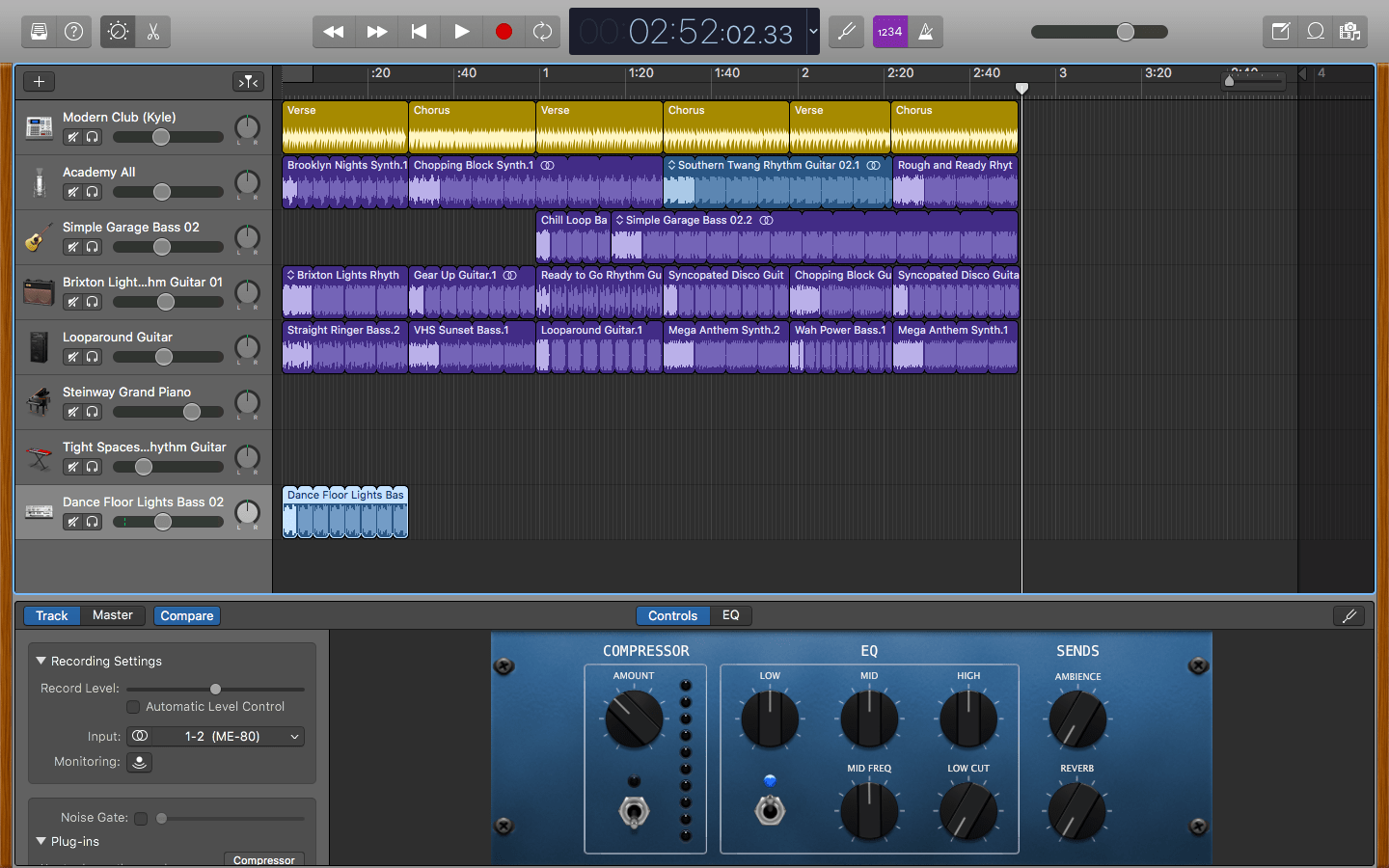
WavePad is supported on Windows 10, Windows 8/8.1, Windows 7 (32 bit/ 64 bit). Steinberg Cubase Popularly known as Steinberg Cubase, is one of the finest audio mixing software.
Best Free Audio Editing Software For Mac Windows 10
If you are looking to moving from free audio editing software to a paid one; then it is highly recommended to go for Steinberg Cubase as it has tools which focus more on creativity. Even many professionals, all around the globe, use Cubase for their audio editing tasks. If you own a music studio and looking for a great digital audio mixer software then don’t look further than Steinberg Cubase, as along with providing the feature of editing, mixing and copying audio files; it integrates in a much better way with your music hardware; as compared to other audio editing programs. Another strong point which corresponds to Cubase is that it supports almost all audio formats which are available as of now including the popular ones like MP3 and WAV.
The latest version of this professional audio editing software is Cubase 8 which will cost you 99.99 Euros. It is supported both on Windows 7/8 and you can even use it as an audio editor for MAC OS X 10.9 & 10.10. LMMS, or LMMS, is one of the best free music editing software which gives tough competition to even FL Studio. You can perform a variety of functions with LMMS like mixing various types of effects, editing as well as automation tasks. The best part of LMMS is that it is an open source software and thus has a variety of plug-ins associated with it. So in case, you are not getting something with the basic pack; you can always find and install a plug-in for that. Moreover, the LMMS community is regularly providing this amazing sound mixer software with latest updates.
You might be surprised to know that LMMS is set up and supported by some of the great musicians from all over the world. It is open source so it doesn’t have a price tag and is one of the finest free audio editing software for beginners. Beginners can get strong exposure to professional level audio effects with LMMS.
LMMS doesn’t only run on Linux, but on Microsoft Windows (32 bit/ 64 bit) and you can use it as an audio editor for MAC OS X as well. PreSonus Studio One claiming that they never had and never will compromise with the quality of music; you can imagine the level of proficiency in PreSonus Studio One; which, definitely, deserves a place as one of the finest professional audio editing software in the market. PreSonus Studio One is best known for its amazing drag and drop features. This means that you can drag and drop various effects on your media. PreSonus Studio One has three versions available in the current market. 64 Bit support is available only with the Professional version. The artist version of PreSonus will cost you around $85 which is not more as compared to the professional level help provided by this amazing sound as well as voice editing software.
PreSonus Studio One is widely and extensively used by professional musicians. It supports Windows as well as MAC OS X.
The thing to be noted is that; if you are going for PreSonus; don’t let the complex user interface discourage you in the beginning; as soon you will become familiar with the functionality and will be churning out great music. Sound Forge Audio Studio 10 Sound Forge Audio Studio 10, from Sony, needs no introduction as it comes from a company which itself has played a huge role in the progress of music industry. Sound Forge Audio Studio 10 is often nicknamed as a complete and perfect home studio due to the extensive range of features it possesses. To get Sound Forge you need to shell out $59.95 bucks from your pocket. One point about Sound Forge, which is worth mentioning is that it is divided into two sections; one section is for professionals and the other one is for beginners who are just starting on their musical journey.
Hence you won’t get confused with the things you don’t know. If you are beginner you can simply opt to stay in the amateur section until you gain enough knowledge to move to the area of professionals. Sound Forge Audio Studio 10 is supported on Microsoft Windows (32 bit/ 64 bit) and you can check it out as an audio editor for MAC OS X as well. Adobe Audition is not sold separately; instead, it comes as a part of Adobe Creative Cloud which as a free trial for 30 days and post-trial period you will be requiring to shell out $29.99 a month.
Adobe Audition is one of the best audio as well as voice editing program, which is preferred by those who are looking for a professional level of editing. With Adobe Audition; performing multi-track editing and mixing had never been so easy.
Moreover, the easy to understand user interface adds another feather to the cap of the success of Adobe Audition. If you are not able to get something and need some help on it; Adobe Audition comes with tutorials. You can also refer the tutorials to learn top tips and tricks pertaining to Adobe Audition and get the best out of it. So, in short, editing and making audio projects had never been so easier until the arrival of Adobe Audition.So, these were the 10 best sound editing software, including both free as well as paid, for Windows systems as well as MAC Computer. If you want to know more about any software mentioned in this list then you can always come forward with the same by dropping in your questions and queries in the comments section below.
We are always happy to help you with your issues, problems, questions, and queries. Also, if any other audio editing program is there in your mind, which is not present in this list; do let us know about the same in the comments section below and we will look into it and provide the required information about it.
Contents. Podcast Recording Software For macOS GarageBand is a free DAW (digital audio workstation) if you have a Mac. This is a great choice for first-time and even experienced podcasters. You can easily create separate tracks for music, intros and outros, ad spots, and more. Then you can fade them in and out as needed, move them around, adjust levels, you name it.
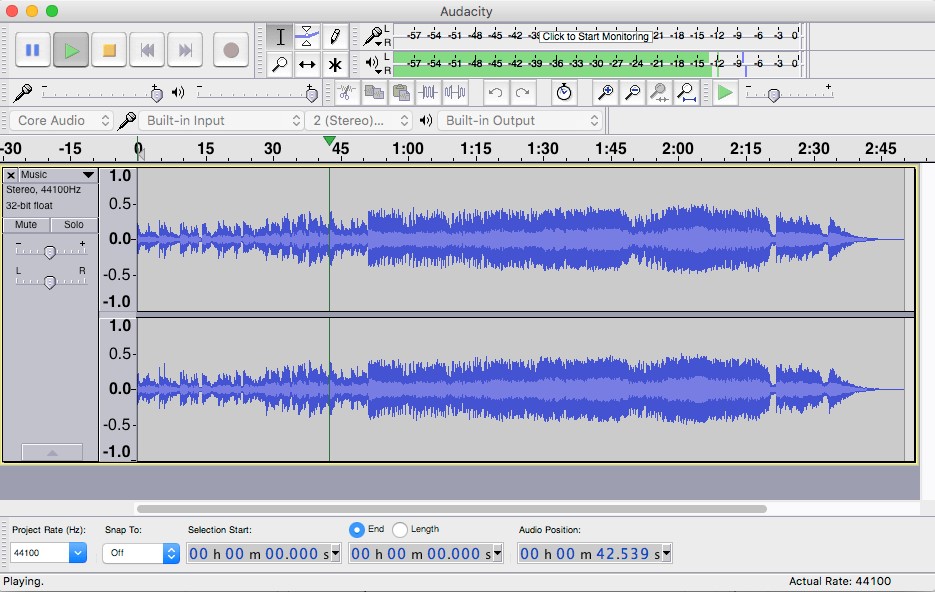
For each track, you can enable various plug-ins like compression, noise gates, EQ, and more. For many people, this will do more than enough.
Logic Pro is a full-featured music production and audio editing program. The main reason I recommend it for podcasters is because the interface matches GarageBand and it’s very easy to upgrade. Even your GarageBand files will open seamlessly in Logic. You also will have to enable Advanced Tools (it’s just a simple checkbox in the settings) to get the full suite of features. This lets you upgrade without getting overwhelmed.
The ability to link to the for iPhone or iPad is really cool as well. The cost for Logic Pro is a one-time purchase of $200. Podcast Recording Software For Windows & macOS Adobe Audition started out as Cool Edit Pro but was acquired by Adobe back in 2003.
It is part of the, so if you already have a subscription to the full suite, you have access. You can also get it for $20/month separately. It is designed for podcast production and editing and has advanced tools just for that.
There are a number of noise-reduction capabilities, advanced compression and EQ, and a ton more. One feature I love is batch processing, where you can apply various effects to one file, save it, then apply those same effects to a “batch” of other files.
This saves a ton of time. I highly recommend Audition for podcasting – and there are a ton of easy-to-follow tutorials online to help you get started. You can (this is also the only way to purchase it as a gift) or click the button below to sign up directly through Adobe: P.S. You can also get the. Audacity is a free cross-platform audio editor. It’s commonly used for podcasting and has powerful features. One of the downsides is that it can be confusing to use when first getting started, but once you get the hang of it, it’s great.
Some of the useful Audacity features include Sync-Lock, Truncate Silence, Silence Finder, and Silence. But there are a ton more including saveable EQ, fading, import and export options, and editing and saving chains of effects. It is regularly updated and should work all the latest versions of macOS and Windows. Hindenburg Journalist Hindenburg has several different audio editing programs, with being their entry-level offering for $95. It is designed for radio broadcasters and podcasters with a higher production value.
If you have a bunch of different clips or interviews that you need to piece together, this might be a great choice. There is automated levels, loudness, EQ, and a unique clipboard feature for staying organized. It also integrates with certain providers. Take a look at this 2-minute intro video. There is also Hindenburg Pro that has a built in, among other upgrades. Other Audio Editing Software While the recording and editing software options above are where I would start, there are many more options that will work. Certain Mackie and Behringer come with, PreSonus come with, Steinberg interfaces come with, and I’m sure there are other similar combos.
If you have one of these, they will work just fine for podcast production, although there might be a higher learning curve. Helpful Podcast Software There are few other pieces of software that you may want or need to go with your new podcast recording software. Here are a few of my favorites: Buzzsprout After you record and edit your podcast episode, you need a place to put it so you can make it an official podcast.
My favorite podcast host is because they have a really easy to use platform, plus some additional sharing features that look great and save a ton of time. When you, Buzzsprout will give you a $20 Amazon gift card after you pay for your plan. Check it out! Ecamm Call Recorder For Skype If you want to, there are a few different add-ons you can get depending on your operating system: is the best option for Mac. Is a popular choice for Windows. Auphonic is a magic piece of software that does a ton.
It will level your audio, make it the correct volume for podcasting, add ID3 tags, export to YouTube, and a ton more. I love that you can create presets, making it super fast to use after you get it set up. Music Radio Creative is an amazing website that creates intros, outros, jingles, and more.
You can easily preview different voices and you will get extremely high-quality voice-overs to make your podcast sound much more professional. Scribie Another important piece of your podcasting workflow is to get transcriptions.
This can help with SEO, but also gives people a way to enjoy your show in places where they can’t listen. I highly recommend – they’re fast, have multiple versions of English (US, UK, etc.), and everything is easily accomplished from their web-based dashboard. They’re reasonably priced at $0.75 / minute. Ringr is a paid option when you’re ready to graduate from lower-quality Skype calls. It records both ends of the conversation locally, so you don’t have to worry about losing an important interview.
Check out more. What do you use?
Am I missing your favorite?